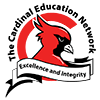What are the TCEN Directories?
TCEN Directories are listing solutions through which special serviced groups can publicize their contacts, profiles, and offerings to enable potential customers to find them easily. Subscribers can create accounts instantly and update them at any time. They can share their business profiles, contact details, pictures, videos, and other publicity material, and link the accounts to business websites and social media accounts. They will also have exclusive access to opportunities published through the platform.
The three directories that are currently available are; Teacher Directory, School Directory, and Supplier Directory.
The Teacher Directory helps schools and parents to locate teachers easily. They can narrow down candidate shortlists based on specific parameters such as location, teaching area, teaching level, and certification.
The Supplier Directory enables individuals and institutions to access a broad range of suppliers. They can easily locate, compare and qualify suppliers, and negotiate fair terms of service to achieve value for money.
The School Directory connects schools with potential learners as it enables parents to locate quality schools that meet their children’s educational and growth needs.
Who is eligible for the Directories?
Eligibility for listing in the different directories is as follows:
- Teachers Directory
- Anyone who is an expert in an area of interest to another person or institution and who wishes to train others
- Anyone who can be consulted for advice in an area of expertise
- Teachers/trainers/coaches/facilitators in formal, informal, and non-formal education.
- Supplier Directory: Anyone who sells products or services.
- Schools Directory: Schools and educational centers at all levels of education.
Are the Directories available now?
Yes, all three directories are operational.
Will I be able to control what appears in my listing?
Absolutely. You reserve the right to determine the information to share on the service and take full take responsibility for it. You will be able to add new information and also edit existing information. You are advised not to share any information that you consider to be sensitive, or that you may not wish to be accessed by other users. You are additionally advised to keep your access credentials including usernames and passwords confidential. As per the Terms of Service, TCEN Ltd does not take responsibility for any information shared on the service and accessed by other users or for errors, omissions, and misinformation shared by you on your account.
TCEN Ltd reserves the right to shut down any account that it feels is violating user terms and conditions, is controversial, or has the potential to cause unrest or discomfort to other users without further reference to the account owner.
How long is my listing good for?
Your listing is good for one year, renewable.
Will I be able to terminate my listing if I no longer want it?
Yes, you can terminate your listing at any time. Should you however wish to reinstate your listing, you will be required to subscribe anew as your previous listing will not be considered. TCEN Ltd also reserves the right to deny a listing to a particular individual and to remove a listing at any time without reference or explanation to the subscriber.
Is listing free?
No, it is not. A nominal annual subscription fee is chargeable for the service. It costs Kes. 300 per year to list in the teacher directory, and Kes. 1,000 to list in the supplier or school directories.
Is there a way of telling the quality of listed entities?
A 5-star rating functionality has been incorporated where previous customers provide useful information in respect of the listed entities’ products and services based on their experiences. This supports the decision-making process as it enables potential buyers to easily identify service providers of good standing.
Can I list in all three directories?
Yes. You can list in multiple directories dependent on your capabilities and offerings. Once you have registered an account, you can add another directory using the ‘Add Listing’ menu by selecting it and completing requisite forms and payments.
What is the process of listing in the directories
A step-by-step explanation of how to list in, and navigate the directories is available on the Directories home page under “How To”.